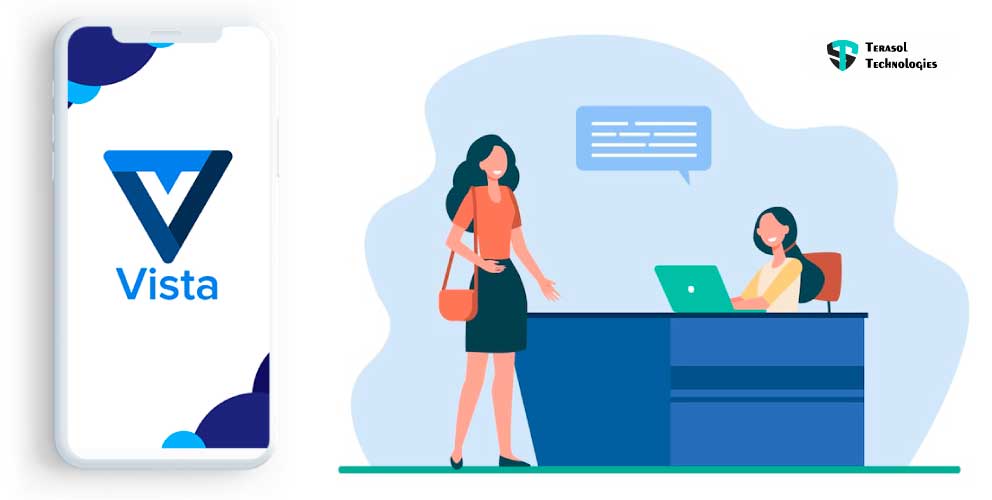12 WordPress Security Best Practices for Your Website
While WordPress is the most popular content management system (CMS) to date, its popularity comes with certain drawbacks.
WordPress, which is used by over 35% of all websites on the internet, has become a popular target for malware attacks.
Does this imply that the WordPress security system is inadequate?
No, that is not true! Users' lack of security awareness is the primary cause of website security breaches. Fortunately, the claim that WordPress lacks built-in security is untrue. In some cases, it's the opposite way around: WordPress sites are far more secure than their counterparts on the internet.
Even if you've put a lot of effort into creating your site, it can still end up in danger, even if you haven't done anything wrong or illegal. It is how the internet world operates, and with it, random attacks are possible to take place. Every website owner should be concerned about WordPress security while developing a website.
Per day, Google blacklists over 10,000 websites for malware, and approximately 50,000 for phishing every week.
Whether you're running a small e-Commerce business or have a huge clientele, a security breach may cost you time, money, and credibility, which is something no one likes to deal with. You could be hacked if you don't take the necessary safeguards. You should check the security of your website, as you do with anything technology-related.
So if you care about your website security, you should follow the WordPress security best practices. While there is no "one-size-fits-all" security solution for any WordPress site, there are several things to consider. There are, nevertheless, a few recommended practices that can have a significant influence.
In this article, we'll go through 12 security best practices for keeping your WordPress site safe.
Are you ready to improve the security of your WordPress site? Let's Begin!
12 WordPress Security Best Practices to Secure your Website

1. Work with good hosts
You should only use hosting that is dependable, high-quality, and secure. Isn't this piece of advice self-evident?
Everyone believes their hosting is fantastic until anything goes wrong for the first time. Not all hosting firms and hosting services are made equal in the real world. The truth is that you won't be able to "repair your host." The simplest and most effective approach is to migrate to a more secure host.
In general, the more you invest, the better your new host will be, but there are some low-cost options to consider as well. When you pay a little more for a good hosting firm, you get extra levels of security automatically applied to your website. Another advantage is that you may substantially speed up your WordPress site by choosing reliable WordPress hosting.
2. Update the PHP on your website to the most recent version.
WordPress uses PHP as its primary programming language. Its previous versions are known to have several security flaws, putting the website in danger of cyber-attacks. Make sure you have the most recent version of PHP installed for your WordPress security.
3. Make the login page your own and limit login attempts
It is another most important WordPress security practice. Most users are aware that accessing the login tab requires typing /wp-login or /wp-admin next to a WordPress-hosted website. These are, of course, the most well-known hacking combinations.
The first step in preventing a website from being hacked is to customize the URL of the login page. Custom Login Page Customizer is a free WordPress plugin that could be useful in this situation.
You also need to limit the logins. Take your login security a step further by limiting login attempts now that your credentials have been reinforced. This is one of the most effective strategies to protect your website from brute force attacks.
Interested in developing a secure web application for your business? Get in touch with us today!
4. Keep your WordPress Updated
WordPress is an open-source program that is updated and maintained regularly. WordPress installs minor updates automatically by default. You must manually start the update for major releases.
These WordPress upgrades are critical for your WordPress security and stability. Check to see if your WordPress core, plugins, and theme are all up to date, it is a mandatory security practice.
5. Disable File Editing
In your WordPress dashboard, there is a code editor function that allows you to edit your theme and plugins as you're setting up your site. No one will be able to modify any of the files if you disable file editing, even if a hacker gains admin access to your WordPress dashboard. Appearance>Editor is where you'll find it. You may also access the plugin editor by heading to Plugins>Editor.
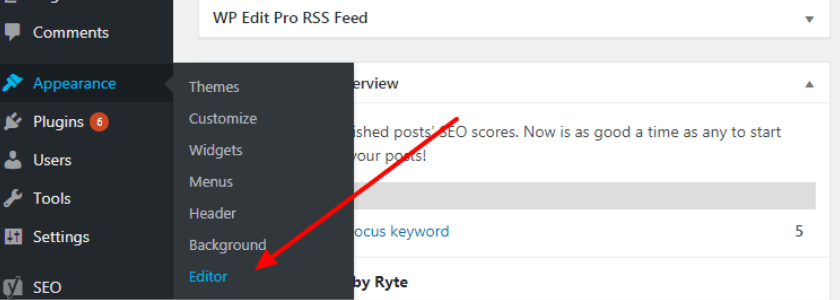
Or To make this work, add the following to the end of the wp-config.php file:
define('DISALLOW_FILE_EDIT', true);
6. SSL data encryption
Adding SSL certificates to safeguard the admin page is beneficial in preventing connection-related hacks. The Secure Socket Layer or SSL ensures that data is transferred securely between browsers and users. The majority of hosting firms should be able to assist you with SSL setup.
It's incredibly easy to enable SSL on your WordPress site. In 99 percent of circumstances, all you have to do is install and activate the Simple SSL plugin.
7. Install a security plugin for WordPress.
Regularly checking your website security for malware is time-consuming, and unless you keep your understanding of coding techniques up to date, you may not even realize you're looking at malware written into the code. Other people, thankfully, have recognized that not everyone is a developer and have created WordPress security plugins to assist. A security plugin looks after your site's security, scans for malware, and keeps an eye on it 24 hours a day, seven days a week to see what's going on.
8. Change the WordPress login URL
Changing the login page is another option to make your WordPress site more secure. In general terms it means adding /wp-admin to the end of a URL allows you to log into a site. You effectively obscure the doorway to your site by changing the URL, making it more difficult for hackers to find.
This simple method prevents unauthorized users from gaining access to the login page. It can only be done by someone who knows the specific URL. Using the WPS Hide Login plugin is the simplest approach to change your login URL. It's easy to use; simply type in your new login page URL and save the changes. You have complete control over the URL.
9. Use two-factor authentication
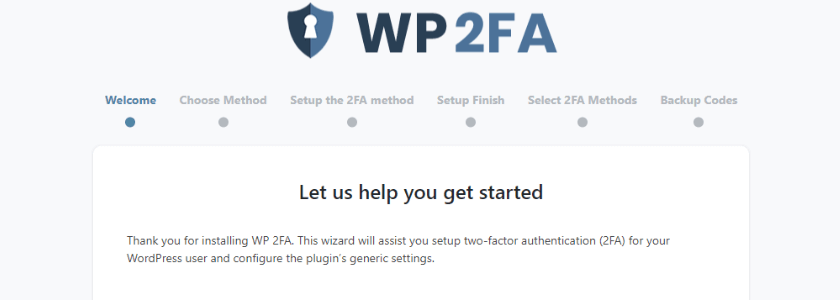
Another smart security measure is to include a two-factor authentication or 2FA module on the login page. The login information for these two components can be determined by the website owner. It can be a standard password followed by a secret question, a secret code, a string of letters, or the increasingly popular Google Authenticator app, which delivers a secret code to your phone. Only the person who has your phone (you) can log in to your site this way.
10. Using .htaccess, you can disable directory listing
If you build a new directory as part of your website but don't include an index.html file, your visitors may be astonished to learn that they may obtain a complete directory listing of everything in that directory.
We strongly advise experienced developers to adopt this option, as it's critical to take a backup of your site first and proceed with caution.
If you create a directory called "data," for example, you may view everything in it by typing http://www.example.com/data/ into your browser. There is no need for a password or anything else.
It can be avoided by including the following code in your .htaccess file:
Options All -Indexes
11. Use WAF
Using a Web Application Firewall or WAF is one of the best investments to ensure WordPress security. It protects your website from OWASP's top ten vulnerabilities, known and unknown security issues, malicious code, DDoS assaults, and more.
12. Make regular backups of your WordPress site
There's always space for improvement, no matter how secure your WordPress site is. But, regardless of what happens, keeping an off-site backup somewhere is arguably the best antidote.
You may restore your WordPress website to a functioning condition at any moment if you have a backup.
Conclusion
That was a lot to take in if you were a beginner. Everything we've said in this article, though, is a step in the right way toward WordPress Security. The more you care about WordPress security, the more difficult it becomes for a hacker to gain access.
While WordPress is a user-friendly CMS with a large variety of functions, for WordPress website owners, brute force attacks, SQL injections, and cross-site hacking are all legitimate risks.
The good news is that you don't need to move away from the WordPress website builder to avoid security risks. These are some simple yet effective security practices for your WordPress Site you can implement to increase the overall security of your website.
It's not difficult to keep your WordPress website secure and it can be maintained easily. However, some of these solutions are intended for advanced users. If you have any questions, Terasol Technologies is just a click away. Contact us and have a conversation with our WordPress developers.