Are you looking for the best WordPress plugins to take your business to the next level in 2022? It takes a lot of time and effort to come up with a list of the best WordPress plugins for your business website because there are over 60k+ WordPress plugins that you can choose from.
If you currently have a business website on the WordPress.org CMS platform, then having the right set of WordPress plugins can help you grow your online business. In this article, we are sharing our expert pick of the must-have WordPress plugins for business websites in 2022.
Expert picked WordPress Plugins for Business Websites
The below list includes some of the best WordPress SEO plugins, security plugins, speed optimization plugins, marketing, and social media plugins. These plugins will help you to make your site robust, secure, SEO friendly, and complete with all the aesthetics needed in a business website development.
Let’s explore them:
1. a3 Lazy Load

a3 Lazy Load is a Mobile-Oriented, very simple-to-use plugin that will speed up your website page load speed. It is the most fully-featured, incredibly easy to set up lazy load plugin for WordPress that works with video Embeds, post Embeds, and much more.
2. Akismet Anti-Spam

Akismet checks your user comments and data from contact form submissions against our global database of spam to prevent your website from publishing malicious content. It checks all comments and filters out the ones that look like spam. It also includes a discard feature that outright blocks the worst spam, saving you disk space and speeding up your site.
3. All-in-One WP Migration
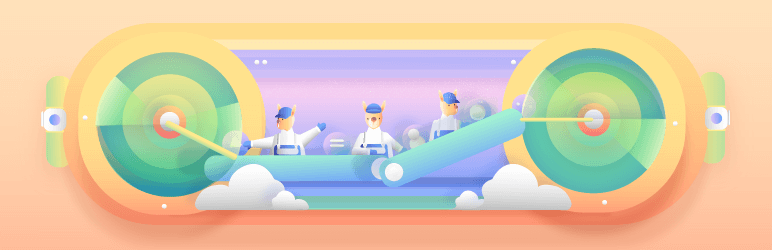
All-in-One WP Migration is a freemium plugin that focuses entirely on migrating your site to a new server or domain name. It covers moving both your database and your files, which means it handles all aspects of your website migration.
If you need to change your domain name, All-in-One WP Migration plugin lets you do unlimited find/replace operations on your database and will also fix any potential serialization issues to ensure that everything works smoothly.
4. Contact Form 7
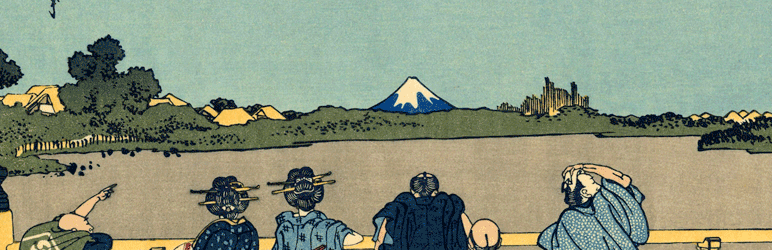
Contact Form 7 is a free, easy-to-use, and extremely popular WordPress plugin that gives you a simple interface and several options with complete customizability using simple mark-up. The form supports Ajax-powered submitting, CAPTCHA, Akismet spam filtering with useful and detailed documentation.
5. MonsterInsights
The finest Google Analytics plugin for WordPress is MonsterInsights. It enables you to "fully" connect your website to Google Analytics, allowing you to see how people find and use your site.
The best thing is that it displays all of the relevant statistics right in your WordPress dashboard. After that, you may optimize your website to maximize traffic, subscribers, and revenue.
Although there is a free version of MonsterInsights, the true capability of the software is unlocked only when you upgrade to the premium version.
6. GDPR Cookie Consent Banner
GDPR Cookie Consent Banner is one of the simplest and most popular cookie consent plugins out there. Showing compliance with data privacy regulations like the GDPR and the ePrivacy Directive has never more attainable. But now just simply install this plugin and modify the settings, and you’ll have a live cookie consent banner and cookie policy on your site that will help you comply with all of the latest data privacy regulations you want on your website.
7. Google Analytics Dashboard for WP by ExactMetrics (formerly GADWP)
Google Analytics Dashboard for WP by ExactMetrics was formerly known as GADWP is a completely free Analytics plugin for WordPress. The UI of this plugin is similar to using normal Google Analytics with some of the screens simplified for easier readability and in-depth reports.
Like other plugins, this Google Analytics plugin provides all the data you need right on your WordPress dashboard including sessions, organic searches, page views, bounce rate, locations, pages, referrers traffic, 404 errors.
8. OneSignal – Web Push Notifications

OneSignal is an easy way to increase user engagement by sending targeted push notifications to visitors so they keep coming back.
OneSignal is free for 30,000 subscribers. It takes just a few minutes to install this plugin and after setup, your visitors opt-in to receive push notifications when you publish a new post. Visitors will receive these notifications even after they’ve left your website, thus resulting in user re-engagement.
9. Smush Image Compression and Optimization
WP Smush is one of the best WordPress plugins that allows you to optimize images without losing quality. WP Smush is available in both free and premium formats and it's very easy to use. Your images will automatically optimize on the fly as you upload them to your WordPress site.
The plugin also packs a bulk optimization option, which can Optimize up to 50 images with one click in the free version of the plugin.
10. WordPress Social Sharing Plugin – Social Warfare
Social Warfare is a visually stunning and developer-friendly plugin that gives you access to great features. It supports popular social networks and works pretty well with most well-built WordPress themes. Get more social shares which can lead to more website traffic with the best WordPress social sharing plugin!
Social Warfare has a clear user interface that never slows down your website like other sharing plugins. You can choose from top social network sharing buttons, including Facebook, Twitter, Google+, LinkedIn, and many more.
11. Starbox – the Author Box for Humans
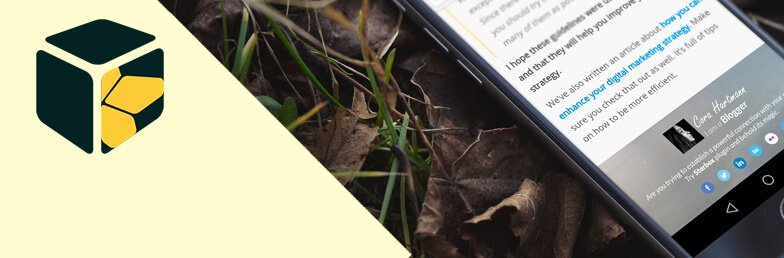
Author bio box is an essential part of any modern WordPress blog. Starbox is a very popular WordPress plugin for displaying fully-functioning author bio boxes on your WordPress site. Besides your regular blog posts, you can choose to display the author box on the pages too. There are also several ready-made themes where you can choose custom author image, theme and position for writers.
12. All in One SEO
Search engine optimization (SEO) aids in increasing the number of visitors to your website. While WordPress is SEO-friendly out of the box, there is a lot more you can do using SEO best practices to enhance your website traffic.
AIOSEO (All in One SEO) is one of the most popular WordPress plugins ever. Over 3 million websites make use of it. AIOSEO is the most comprehensive WordPress SEO plugin, providing all of the features and tools you'll need to boost your on-page SEO.
It assists you in properly adding SEO title, meta description, and keywords, as well as generating XML sitemaps, connecting your site to Google Search Console, and optimizing it for social networking.
13. WP-Optimize
Using WordPress for a while creates a lot of useless data in your database such as post revisions, spam comments, trash, orphaned metadata, and so on. WP-Optimize is an effective plugin for automatically cleaning your WordPress database so that it runs at maximum efficiency.
14. WPS Hide Login
WPS Hide Login is the most recommended and very lightweight plugin that allows you to easily and securely change the URL of the login form page. This plugin has 100,000+ active installs with a 4.8 out of 5-star rating. This is a very lightweight plugin and more importantly, it doesn’t change any files in core or add rewrite rules, it simply intercepts requests.
15. Yoast SEO
Last but not least when it comes to SEO plugins, Yoast SEO is the most popular option. With millions of active installations, it automatically optimizes meta tags and other link elements that search engines read before showing results to users. Yoast SEO continuously monitors your work and keeps your site healthy by easily redirecting errors from Google Search Console, deleting pages, and changing URLs. Yoast SEO has several extra features too, including the option to have synonyms and related keyphrases, XML Sitemaps, and much more.
Wrapping Up
So these are our experts who picked Best WordPress Plugins for your business websites.
Depending on your business needs, you may not require all plugins mentioned in our list, but these are the best ones that will enhance and improve your WordPress website.
Looking to build a startup? Or in need of a Web Development? Get an Estimate.


