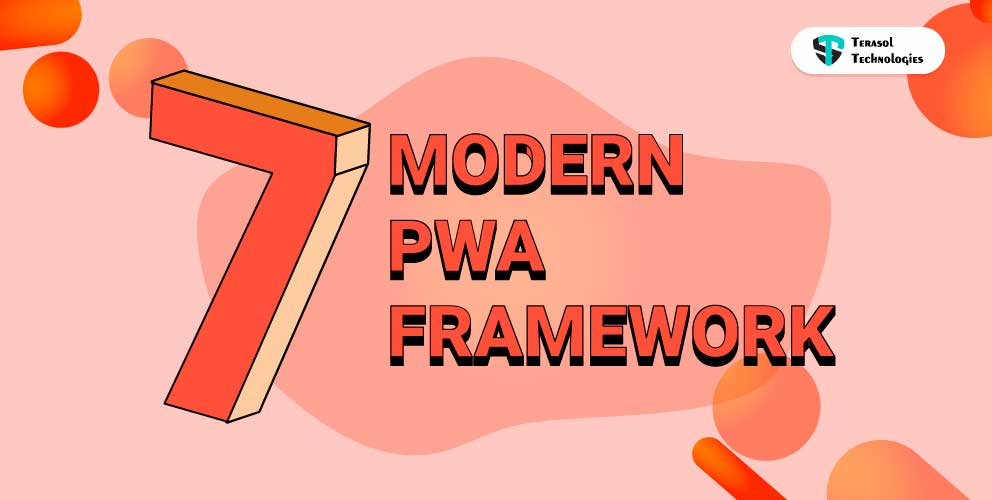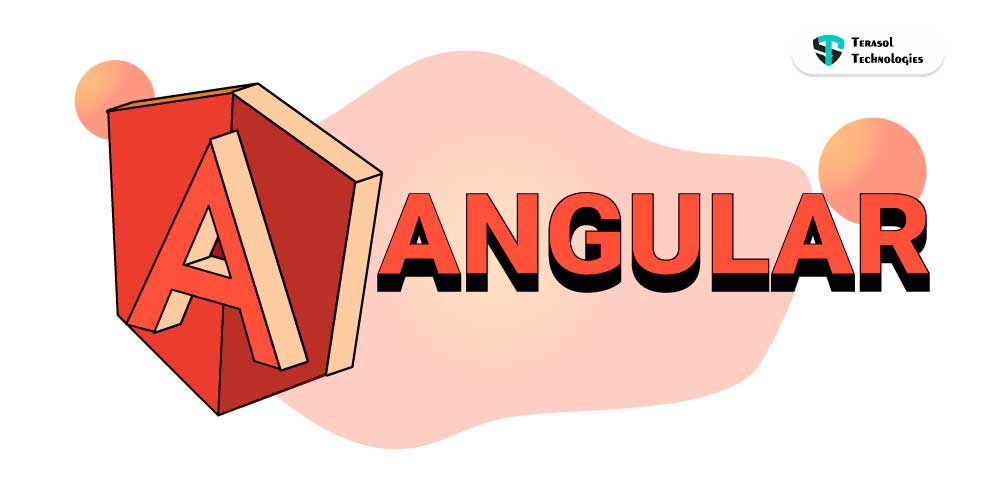Building a project from the ground up is difficult since it takes time. And it is frustrating. We spend more time placing components than enhancing the functionality of the application. It's also a waste of time because we're writing code that's already been created and is readily available to you.
How? Where?
A framework is an answer to all of these issues. There are frameworks available for a variety of applications.
For everyone working in the front-end development area today, React (ReactJS) is a library that needs no introduction.
In brief, React also known as React js is a JavaScript library for creating user interfaces. UI frameworks for Reactjs are free and open-source. Facebook and a community of individual developers maintain it. A growing number of support libraries are available to assist us in efficiently customizing our UI components.
These React UI component libraries have implemented the relevant CSS framework techniques as ready-to-use react components, making development easier and more productive.
What are the benefits of using design frameworks?
When it comes to user interface design or UI frameworks there are numerous options. Components are always reused and have a set structure when working with a given design language. Many components are similar across projects, even if you aren't precisely following a design language.
A design framework provides a toolset of regularly used UI components to developers. It permits the developers to work on the project more quickly because they aren't reinventing the wheel. Developers have access to an almost limitless number of UI libraries with bespoke components from which to construct apps.
However, not every React component library is created equal. Some are suited for general usage. While others were designed exclusively for web development. And then there are others tailored to specific use cases, such as enterprise product development.
The design that helps you produce the finest possible graphical user interface is the key to a high-quality user interface. Take a look at our list of 6 of the greatest UI Frameworks based on React.js.
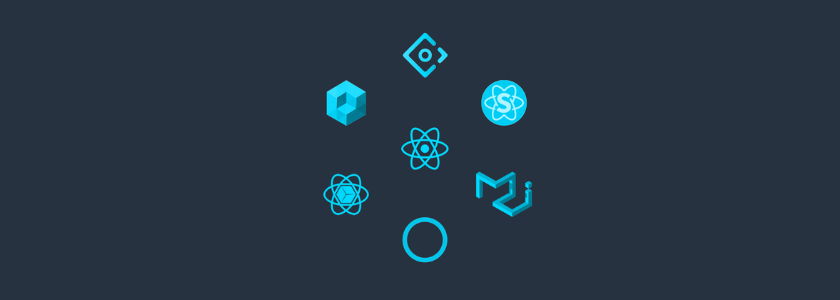
5+ Best UI Frameworks for Development
Material UI
Material UI is a set of React UI framework components that makes web development go faster and easier. MaterialUI is a suite of React Components that follow the Material Design Guidelines from Google.
To install, run the following command:
npm i @material-ui/core
When it comes to preconfigured components, we need to know how many UI widgets are available and whether they can be altered using configurations. Material design is inspired by the physical world and textures, with the UI elements kept to a minimum.
Grid-based layouts, responsive animations and transitions, padding, and depth effects like lighting and shadows are being used increasingly frequently.
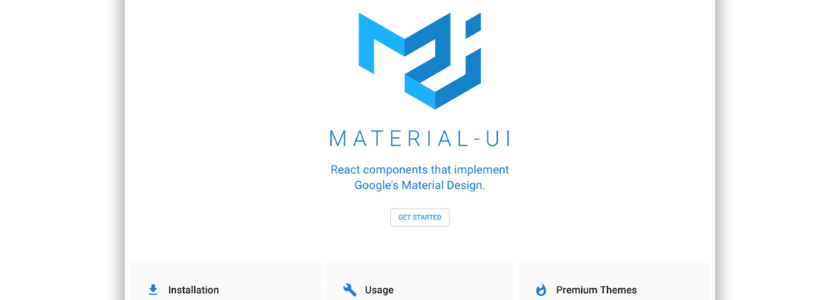
Top companies using this UI framework:
- Medium.com
- MAK IT
Statistic:
73.3k GitHub Stars
Features:
- Material-UI is a React UI framework that includes all of the necessary components and is highly customizable.
- Automatic color changes. Also Using the <MuiThemeProvider> component, you can quickly define a custom color theme and typefaces for your app.
- Figma, Sketch, and Adobe XD are just a few of the design kits that can be integrated.
- Change between RTL and Non-RTL modes.
- There are no global stylesheets, such as normalize, to rely on.
- Material UI components are self-contained and will only inject the styles they require.
- App bars, autocomplete, badges, buttons, icons, cards, dialogue boxes, menus, sliders, and more useful components are available.
Ant Design
Ant Design is a web application UI design language that includes a collection of high-quality React components out of the box. This React UI framework has many components and even a tutorial with Create-react-app, and it supports a browser, server-side rendering, and Electron environments. It's written in TypeScript and has all of the defined types.
In our React project, Ant Design React UI Framework is easy to set up and use by:
npm install antd # OR yarn add antd
Ant Design focuses on the following aspects, according to their design values page:
Natural — and interaction that is simple to use and avoids any unnecessary complexity.
Certain – developing design principles to avoid goods that are inefficient and require a lot of maintenance.
Meaningful — thinking about the needs of the end-users and designing around them
Growing — focusing on the discoverability of the product's functionalities and values through design.
Top companies using this:
- Alibaba
- Binance
- Tencent
Statistic:
Github: 76K stars
Features:
- Customization options galore
- React components of exceptional quality
- Support for internationalisation
- Layout, Grid, Form, Breadcrumb, and Pagination are just a few of the components.
React Bootstrap
Bootstrap JavaScript is replaced by React-Bootstrap, which is created with the world's most popular CSS framework. The most popular front-end framework has been redesigned for React UI framework.
Installation
npm install react-bootstrap bootstrap
React-Bootstrap is a reusable front-end component library. The React-Bootstrap component library strives to adhere to the React.js principle of defining a single piece of functionality in a single place. While there is no official support, the Bootstrap-React UI framework has a large and active community as well as a wealth of resources.
Top companies using this:
- initrode
- Chaskiq
Statistic:
20.2k Github Stars
Features
- Choose from a variety of accessories, including badges, carousels, toasts, and jumbotrons.
- We have more control over the form and function of each component with the React component model.
- Encapsulating animations in components has the further benefit of making them more generic and portable for usage in other libraries. Pluggable Transition> components are supported by any React Bootstrap components that may be animated.
- A few general-purpose CSS transitions are included in Bootstrap and can be applied to a variety of components. React Bootstrap combines them into a set of modular components.
Semantic UI React
Semantic UI is a UI/UX development React UI framework that aids in the creation of beautiful, responsive layouts using HTML that is human-friendly.
Installation
npm install semantic-ui-css --save
Words and classes are interchangeable notions in semantic UI. Classes use syntax from natural languages like noun/modifier relationships, popularity, and word order to link concepts intuitively. Simple sentences called behaviors are used by Semantic to activate functionality.
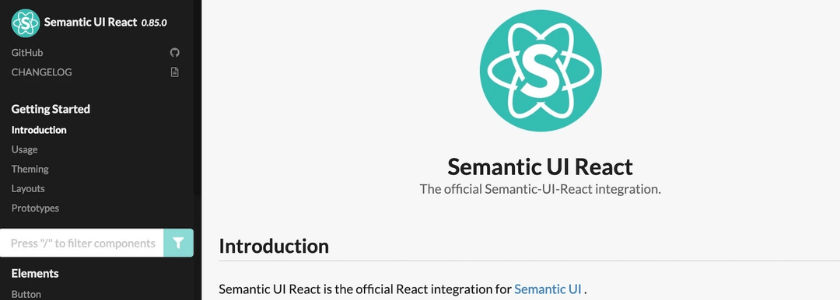
Over fifty components are included in the package, including segments, progress bars, transitions, pagination, and more.
Top companies using this:
- Lumeneo
- hacker.works
Statistic:
12.5k GitHub Stars
Features:
- Extensive customizability and theming options.
- There are no indications of any jQuery code, making application development easier.
- For developers, there is a large collection of over 50 UI components.
- Support for all SUI component definitions.
- Simple declarative component APIs.
Grommet
Grommet is a React UI framework that combines accessibility, modularity, responsiveness, and themes.
To install the Grommet UI framework, run the following command in your React app:
npm i grommet
Grommet is a component library for online projects that are responsive, accessible, and mobile-first. It even has a collection of SVG icons. The Grommet Design Kit is an easy-to-use drag-and-drop tool for designing your layout and components.
Top companies using this:
- Netflix
- Uber
- HP
- Samsung
Statistic:
7.5k GitHub Stars
Features:
- It has numerous sticker sheets, app designs, and icons.
- The component library also includes strong theming features that allow you to customize the layout, color, and font to match your preferences.
- It uses atomic design approaches and includes features like keyboard navigation and screen reader tagging.
- Customize composite parts.
- Adaptable layouts
React ToolKit
Blueprint is a web-based UI toolkit based on React. Blueprint is a new open-source design React UI framework for desktop apps that are built as a set of composable React components.
Blueprint is a set of React UI components that encompasses the vast majority of popular web interface elements, patterns, and interactions. By using Blueprint, you can rest assured that your UI will be elegant and simple to use, allowing you to concentrate on developing your product rather than the atomic components that make it up.
Top companies using this:
- Onedot
- Allocate
Statistic:
18k GitHub Stars
Features:
- Over 40 components in the React UI packages are optimized for complicated data-dense interfaces for desktop applications.
- Increase your productivity with a set of high-quality generic components and universal design concepts that you can use right now.
- Breadcrumbs, buttons, callouts, cards, dividers, navbars, tabs, tags, and many other useful components are included.
- Chrome, Firefox, Safari, Internet Explorer 11, and Microsoft Edge are all supported by the library.
Wrapping Up
So now you have a list of 5 of the most popular and fast-evolving React UI frameworks, all of which are freely available and frequently used these days. As a result, go over these component frameworks briefly to make your project development process easier.
Remember, there is no "perfect" React UI Framework that would be the best fit for all of your projects. But some characteristics make a framework easy to work with, such as
- extensive documentation,
- a large number of components,
- well-maintained and constantly updated repositories, and
- a large community forum to assist you in every step of the web & mobile app development process.
You can use these libraries for the ReactJS framework to create dynamic applications in less time and with less effort.
Our software development company, design custom solutions for businesses. We are site development professionals with extensive knowledge of UI frameworks, admin panel templates, free dashboard templates, and other online solutions. If you need help to create web and mobile applications, contact our experts now.