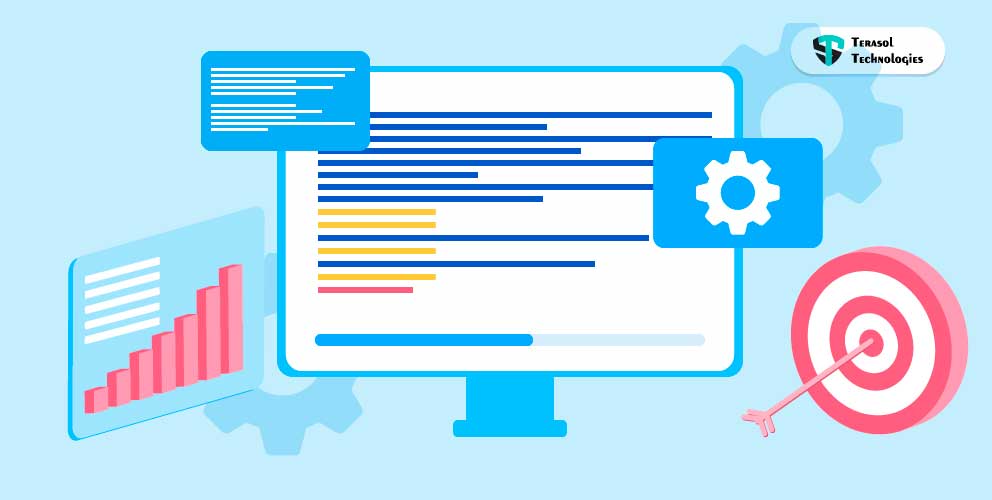Checklist for Blogger: 15 Best Blogging Tools to Help You Get Better
You probably must have heard that nothing fetches your business as blogging does. Or if you want more traffic you should blog as often as you can.
You should be able to cram 2,000 words per write-up and should blog 3-4 times a week. Now, let’s be honest, writing 2,000 words a blog and writing 4 or more blogs a week is a lot of work.
It simply exhausts your creativity and your willingness to push boundaries. More often than not, bloggers hit the writer’s block pretty quickly and pretty frequently. It is not easy to keep writing every day and churn out new topics every day.
Blogging is not just writing, it also involves photography, linking, or any other media related work that a person self-publishes. A blog not only needs a creative subject it also requires a lot of fine tunings.
To be better at blogging you have to brainstorm for creative headlines, good images, you fret about grammar, plagiarism, SEO, and a ton of other things.
So how do you get the creative juices flowing along with a steady flow of blogs? Here are some tools, divided into categories according to areas where you might find problems while blogging.
How to Come Up with Creative Headlines?
1. Tweak Your Biz
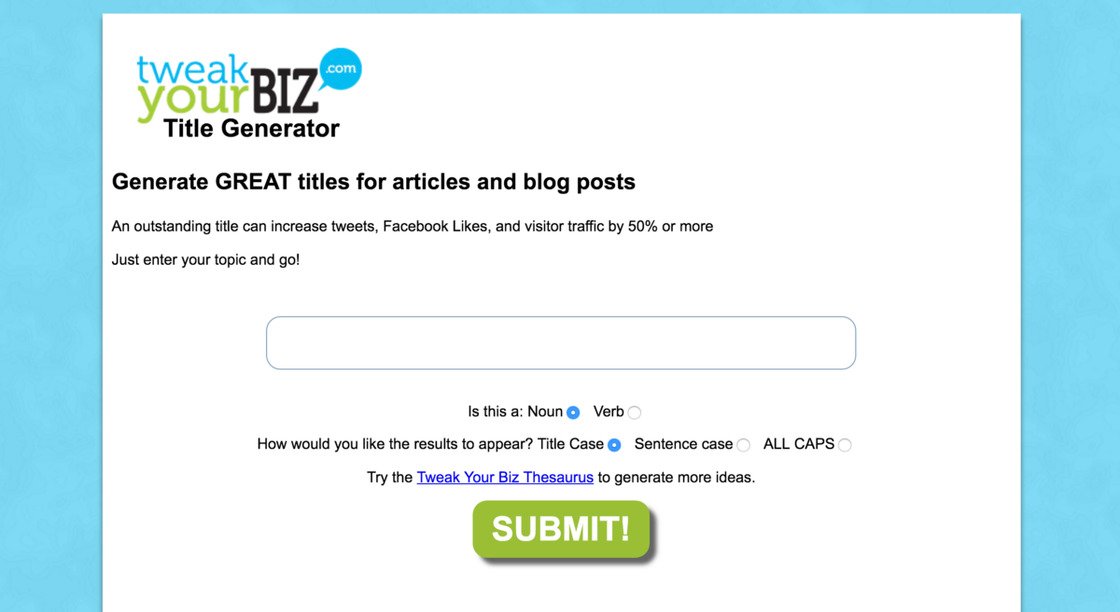 Enter your keywords or the subject you want to write about and click submit. The tool will generate lists of headlines under various contexts.
Enter your keywords or the subject you want to write about and click submit. The tool will generate lists of headlines under various contexts.
2. CoSchedule
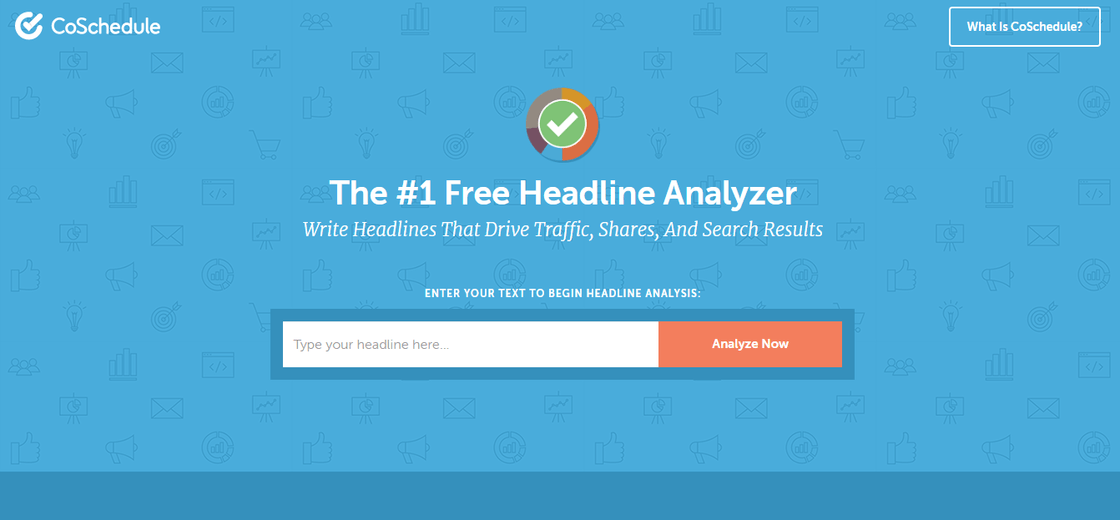 Type in your headline and the tool will break down the various strengths and weaknesses of your headline. ProTip: While a score of 50 and above is preferred, it is always helpful for your headline to have a score of 60 minimum.
Type in your headline and the tool will break down the various strengths and weaknesses of your headline. ProTip: While a score of 50 and above is preferred, it is always helpful for your headline to have a score of 60 minimum.
3. Capitalize My Title
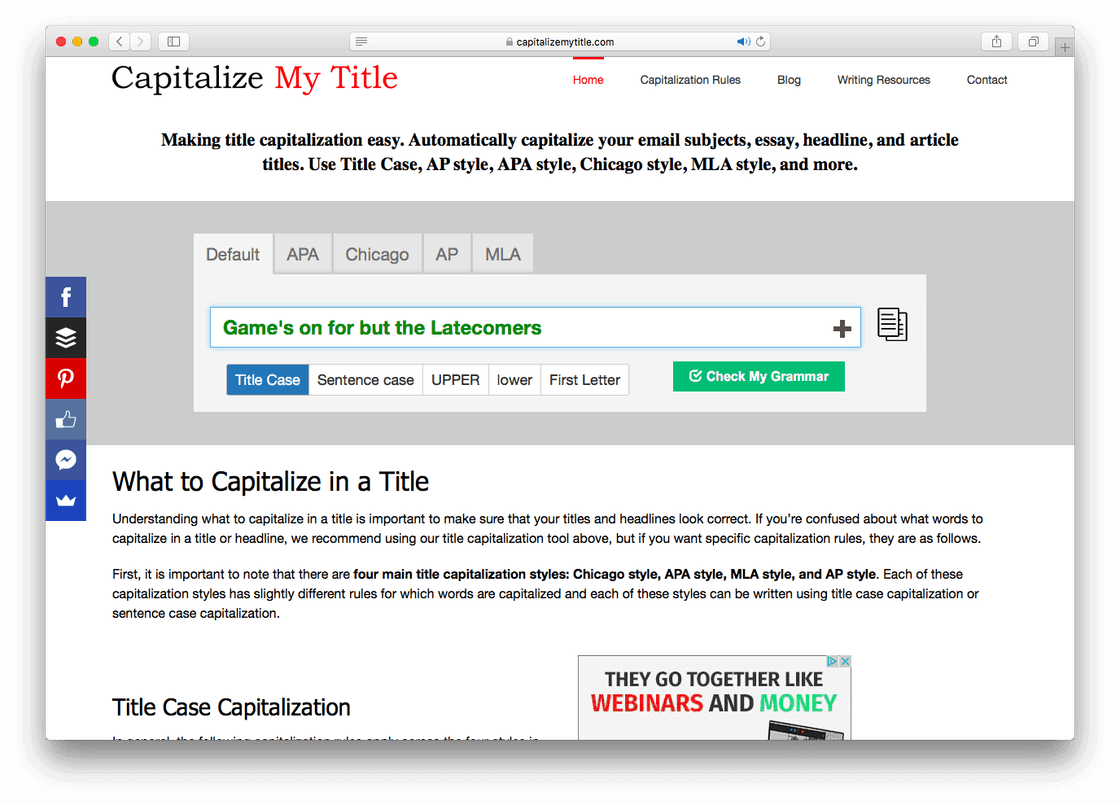 For all those woes of sentence case. Simply type your headline and click on the option of Sentence Case and you will have your headline accordingly formatted.
For all those woes of sentence case. Simply type your headline and click on the option of Sentence Case and you will have your headline accordingly formatted.
Where can you get free and quality images for blogging?
4. UnSplash
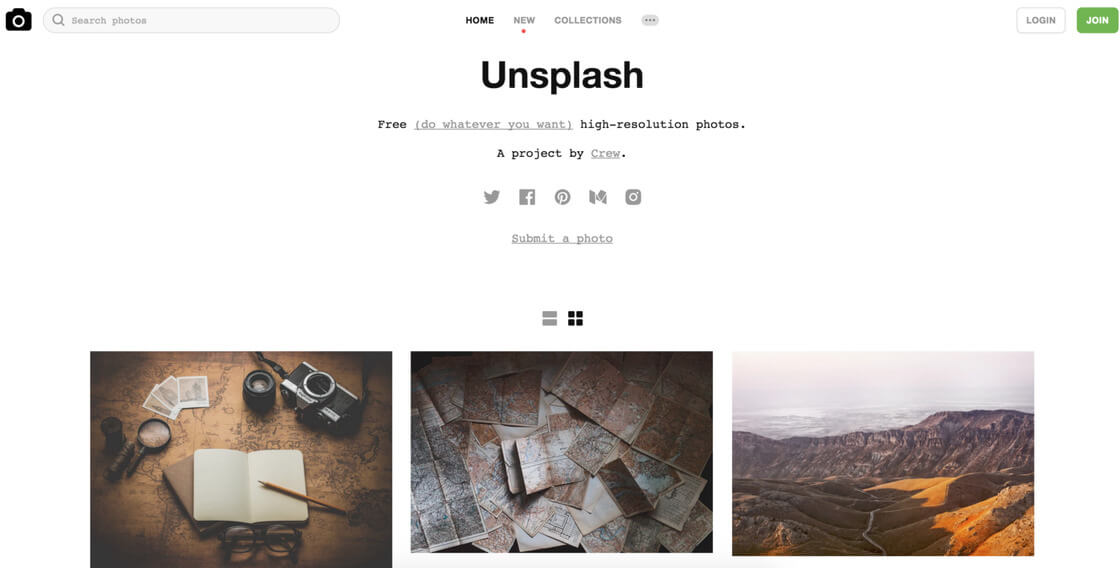 With over 70.000 contributing photographers, the website provides you with great quality copyright free images that are free to download.
With over 70.000 contributing photographers, the website provides you with great quality copyright free images that are free to download.
5. Pexels
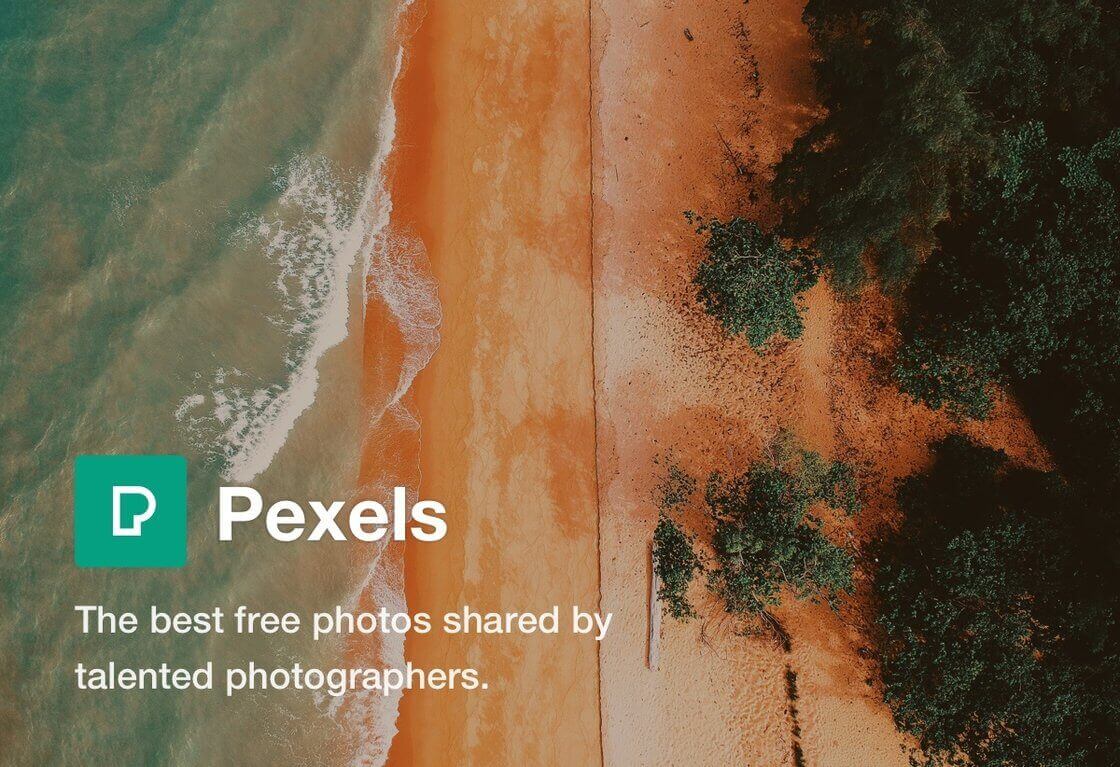 Free stock photos that you can use even without attribution.
Free stock photos that you can use even without attribution.
6. Stocksnap.io
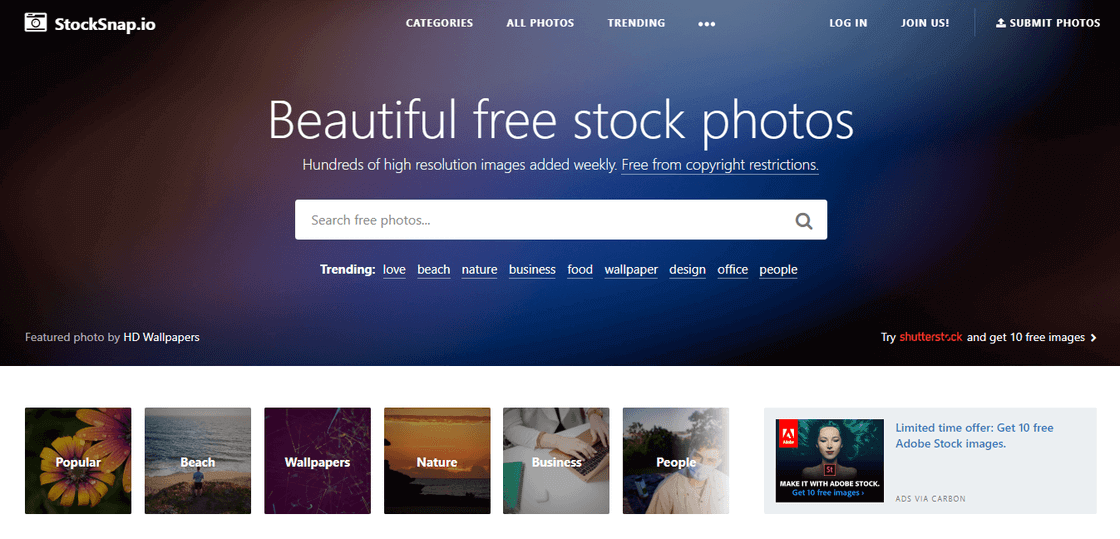
Where can you customize images or create infographics?
7. Canva
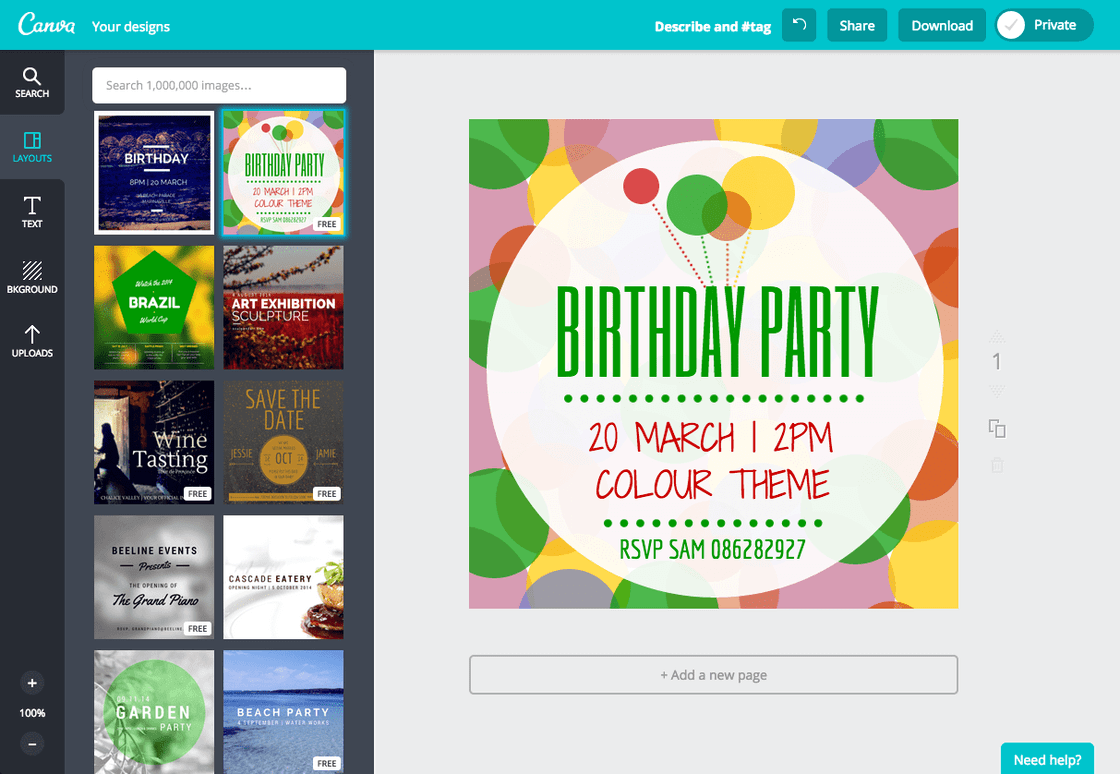 With its wonderful drag and drop feature editing photos becomes easy and fun.
With its wonderful drag and drop feature editing photos becomes easy and fun.
8. QuotesCover
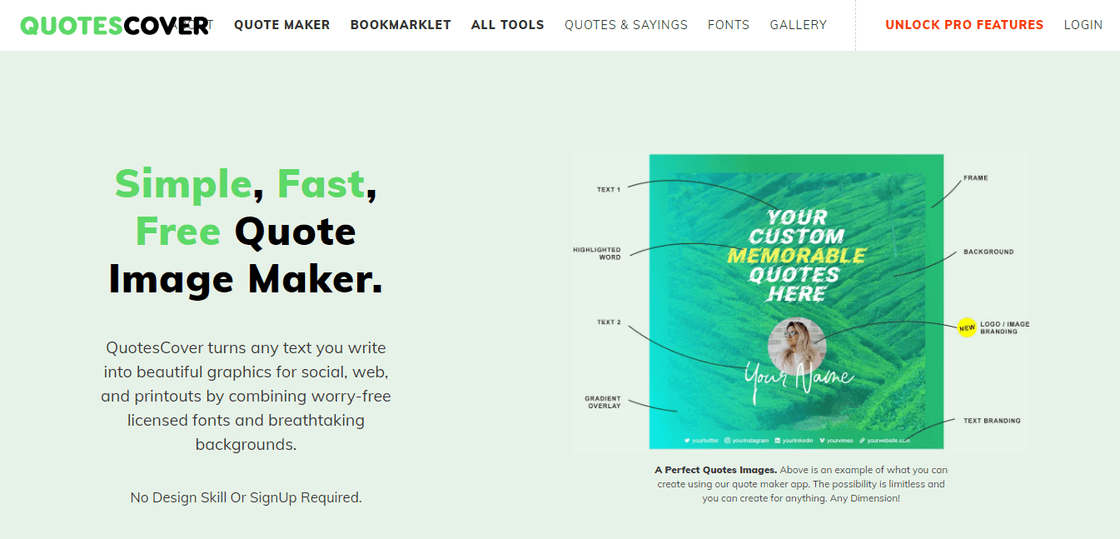 In a few simple steps, you can make images of your quotes and also can browse through their quotes picture gallery for copyright free images.
In a few simple steps, you can make images of your quotes and also can browse through their quotes picture gallery for copyright free images.
9. Piktochart
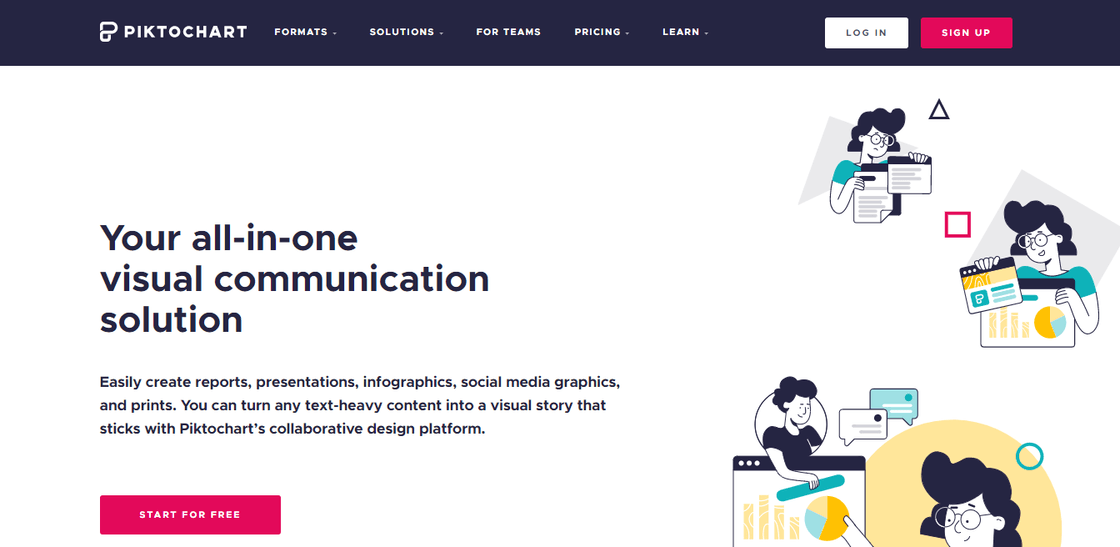
How do you edit your blog?
For Grammar
10. Grammarly
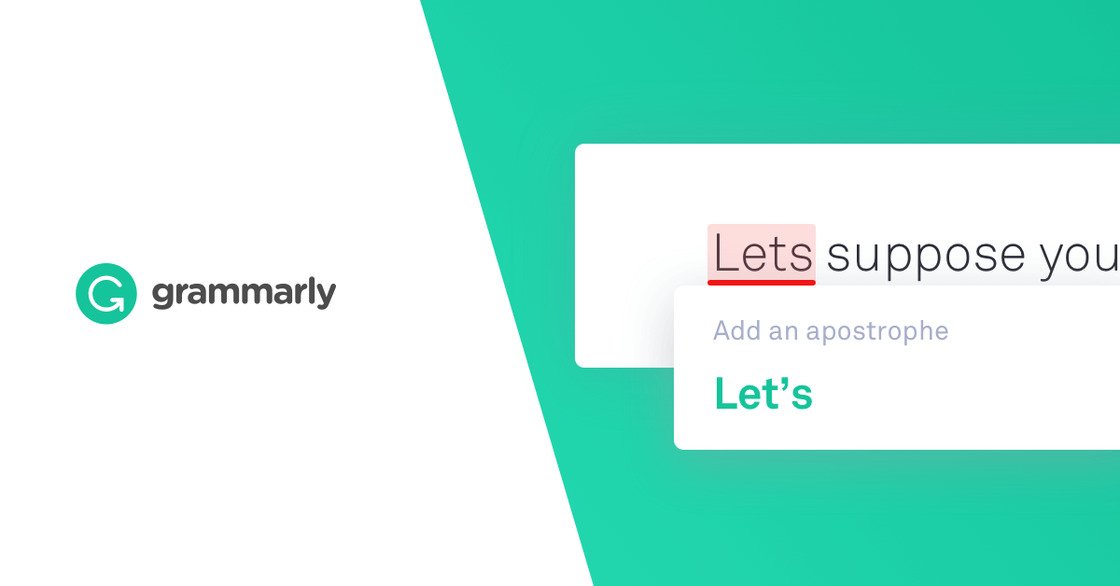 A novelty tool that makes it stand out from its peers. The best way to use Grammarly is to install their extension for internet browsers.
A novelty tool that makes it stand out from its peers. The best way to use Grammarly is to install their extension for internet browsers.
For Readability
11.The Readability Test Tool
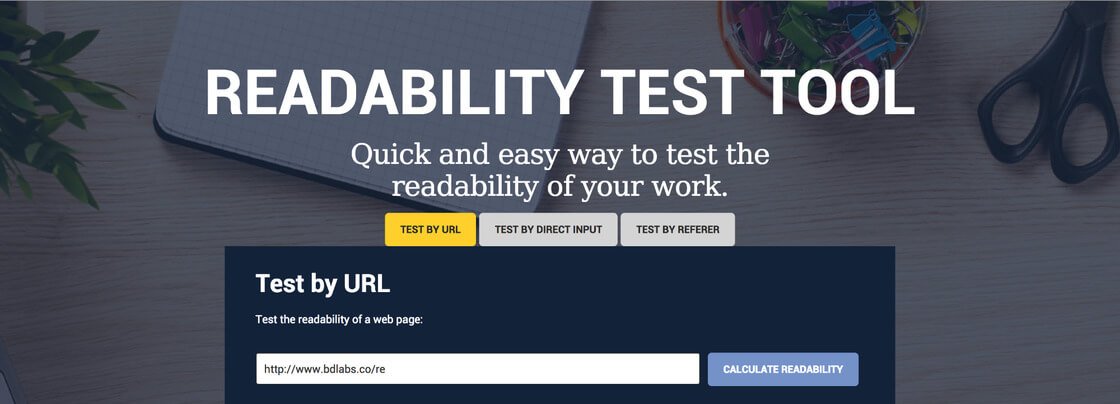 The tool breaks down your text into various levels of simplicity and tells you how easy your text is to read and comprehend.
The tool breaks down your text into various levels of simplicity and tells you how easy your text is to read and comprehend.
12.Hemingway
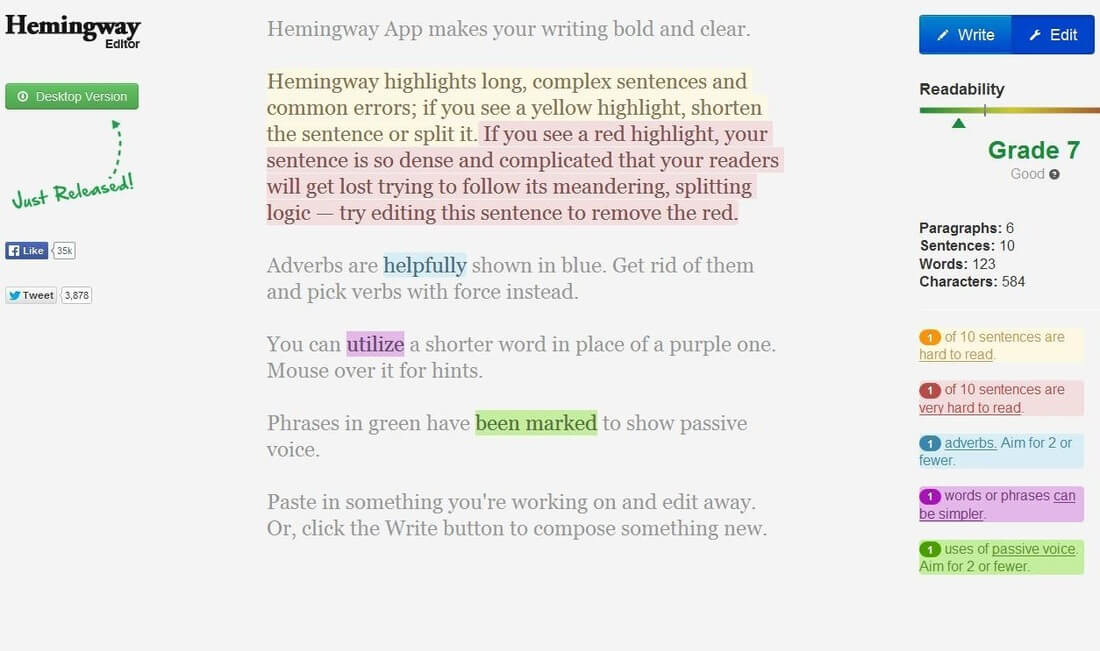 A bit similar to Grammarly, however, this tool is of great help when it comes to breaking down your sentences for easy readability and removing any negative undertones from your prose. This is a great tool to check the readability, tone and voice of your content while blogging.
A bit similar to Grammarly, however, this tool is of great help when it comes to breaking down your sentences for easy readability and removing any negative undertones from your prose. This is a great tool to check the readability, tone and voice of your content while blogging.
For Keyword Research
13.Soovle
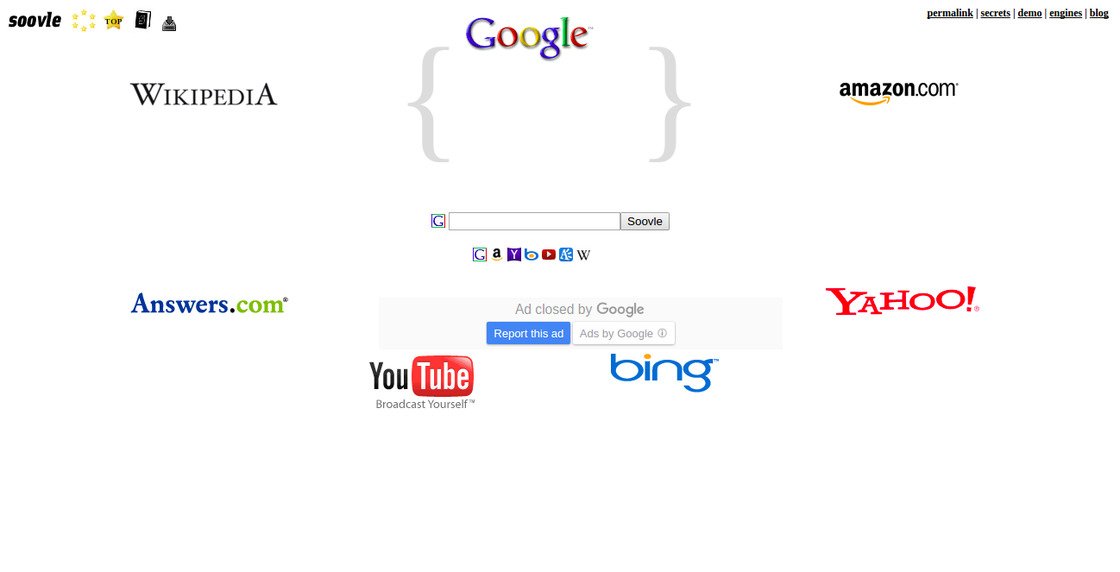 The autocomplete feature of this tool is surely going to impress you. It not only gives you suggestions from Google but also from various search engines like Yahoo!, Binge, etc.
The autocomplete feature of this tool is surely going to impress you. It not only gives you suggestions from Google but also from various search engines like Yahoo!, Binge, etc.
14. SEOChat
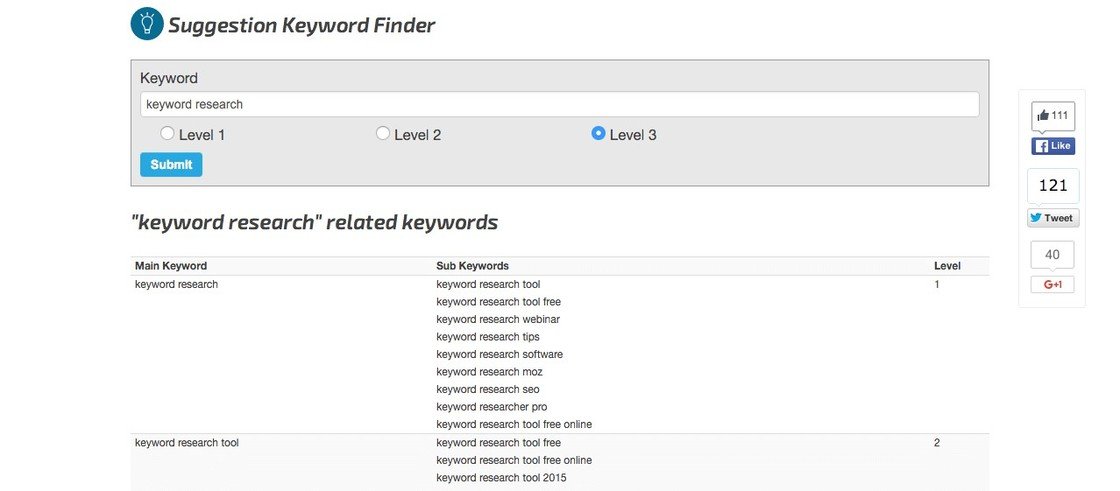 This tool comes up with 3 types of results for your query. The results are exhaustive lists of what people are searching related to your keyword.
This tool comes up with 3 types of results for your query. The results are exhaustive lists of what people are searching related to your keyword.
For Plagiarism
15. Small SEO Tools
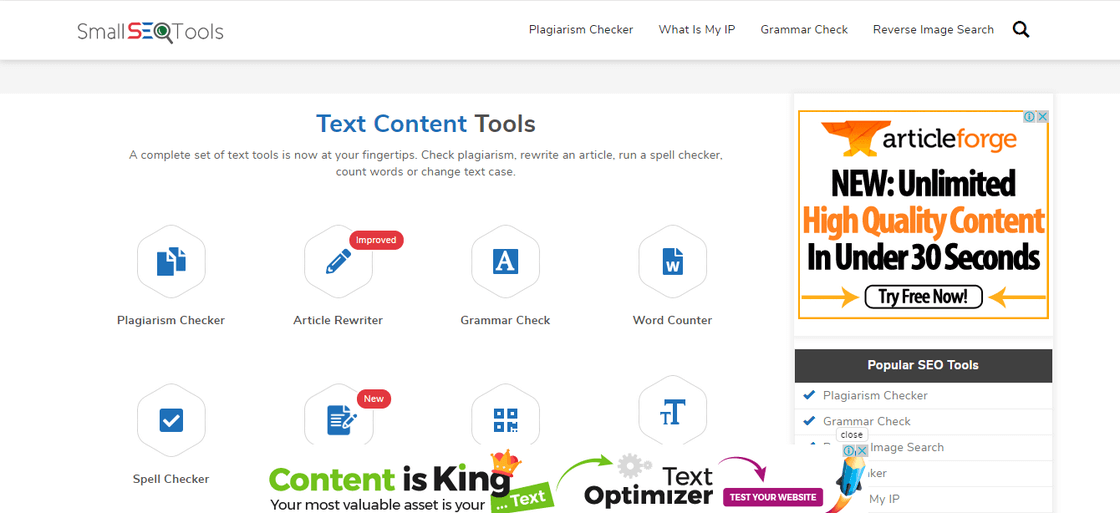 Well, there you have it! All the secrets to level- up your blogging. Do mention in the comments which tools you liked the most and which tools you use often while blogging!
Well, there you have it! All the secrets to level- up your blogging. Do mention in the comments which tools you liked the most and which tools you use often while blogging!
Want us to help you develop and grow your business? Drop us a message!